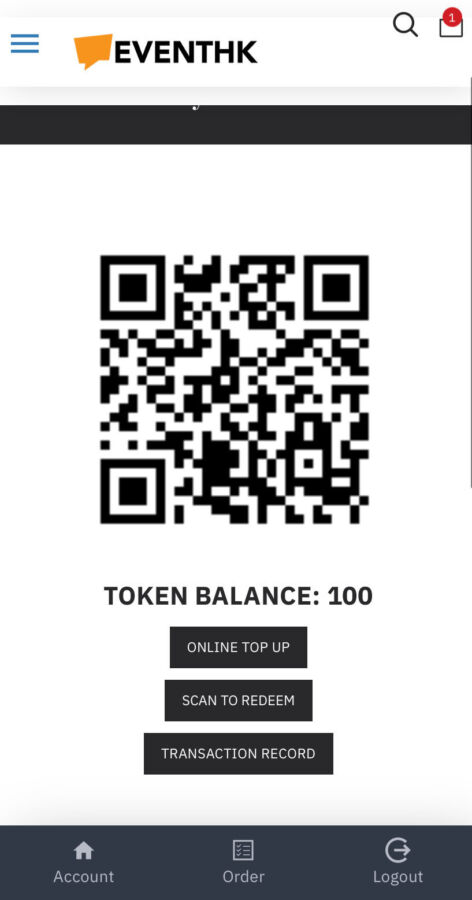How to Top Up Tokens
In some event, our token system is employed, all your tokens are stored in the QR code in your e-ticket. The QR code is used for check-in into event and to store your tokens for a particular event. Just show your QR code during check-in or at booths to redeem items you want with your tokens stored in the QR code.
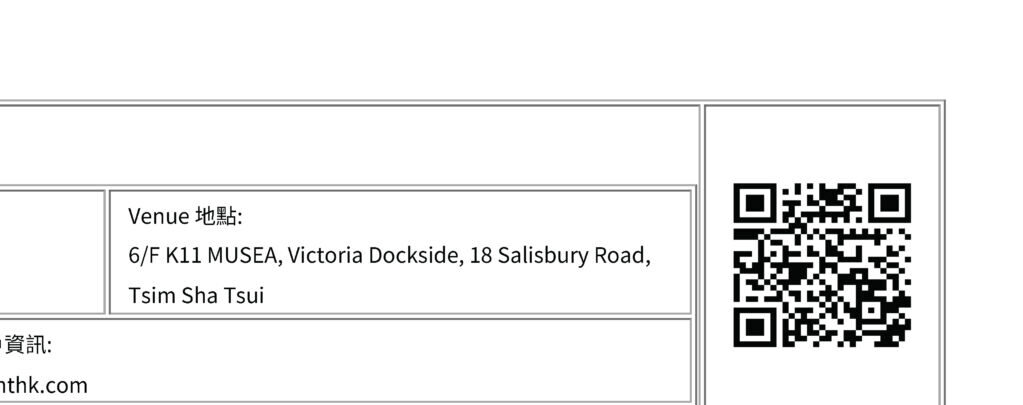
To top up your tokens to enjoy more in events ( redemption of gift or drinks or premium whiskies, etc.) you could top up either at the event’s token station or top up online. If you choose to top up at token stations, you just need to queue up and top up.
If you don’t want to queue, you could also top up online. Quick and Easy! There are 2 situations:
If you bought ticket through eventhk.com
Log in to you account. Go to “My Events”, and you will see all the events you have bought tickets for.
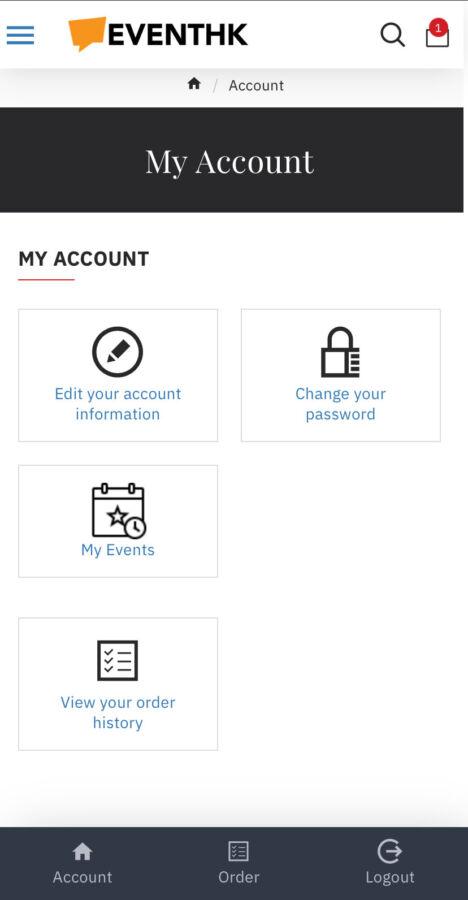
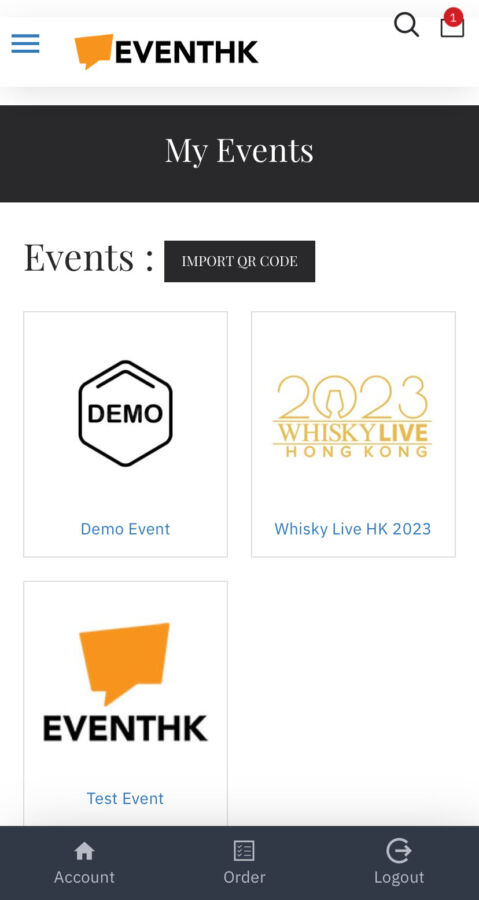
Click into the event you would like to top-up tokens. and select the ticket you are using. You could see the token balance of your e-ticket.
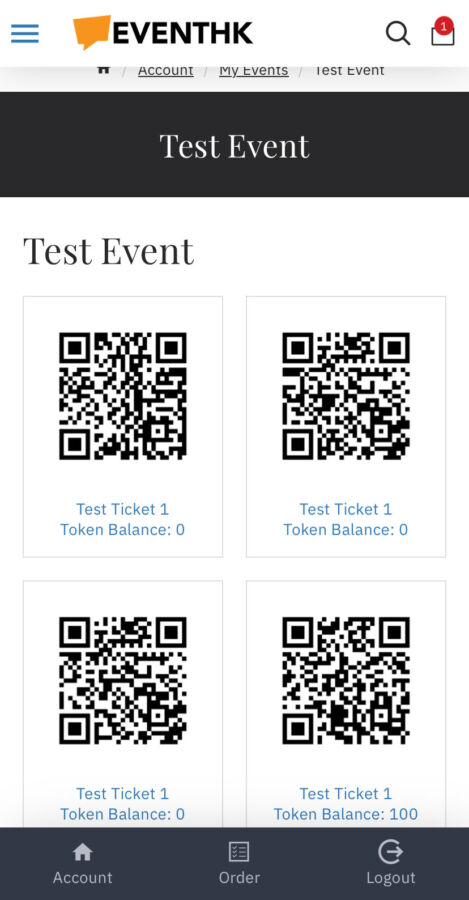
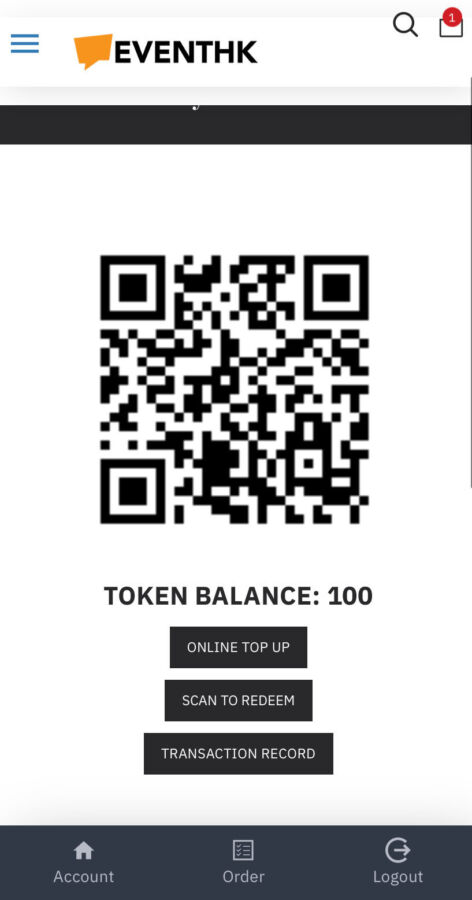
Select “Online Top Up” and select how many tokens you want to top up.
In some events, there are token special packages like “Buy 9 get 1 Free”, “Buy 16 get 4 Free”, select the packages.
You could also select “Topup by Tokens” to pick the number of tokens you want to top up. Lastly click “Online Topup” and check out with your credit card, ApplePay or GooglePay.
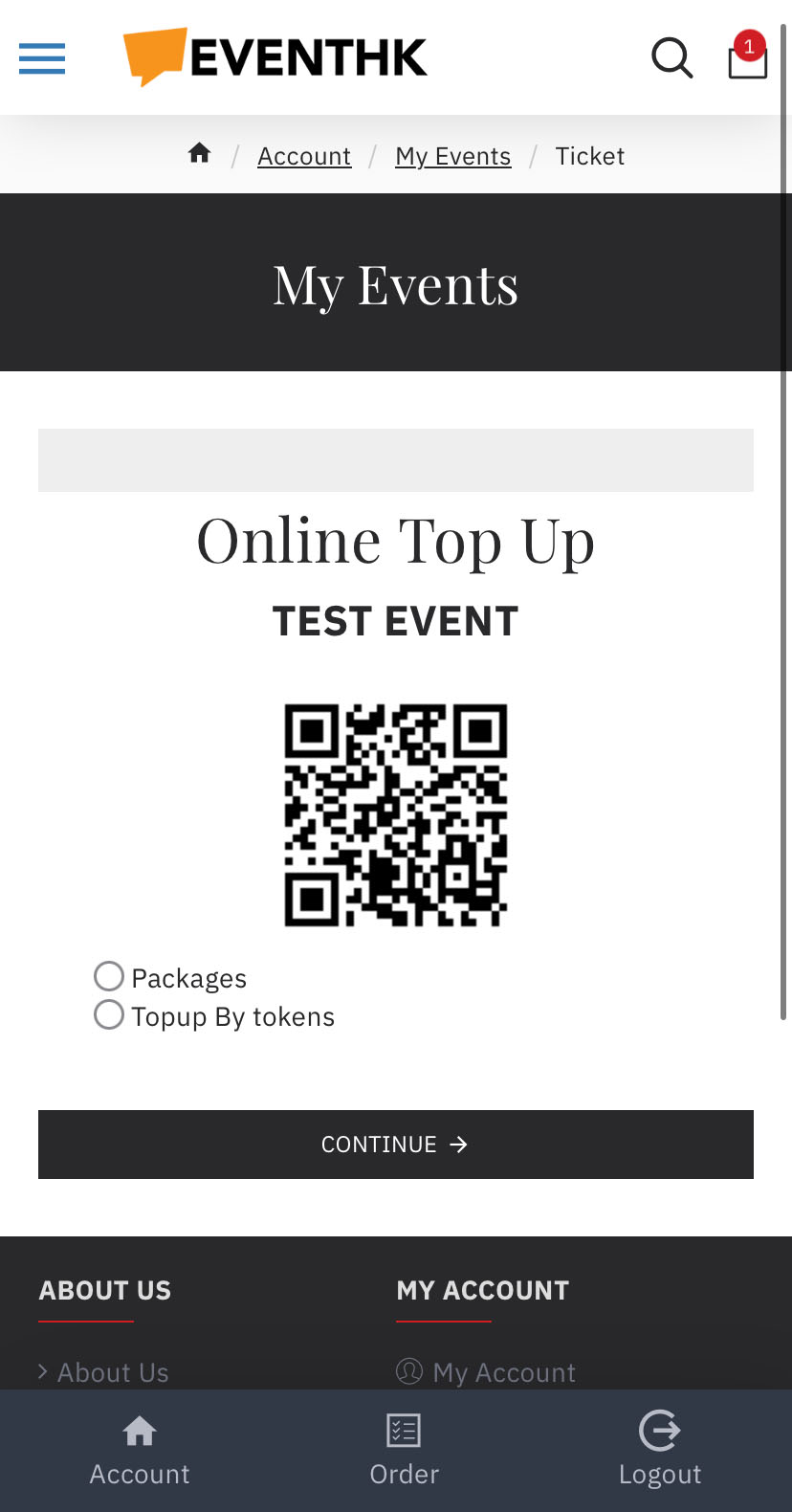
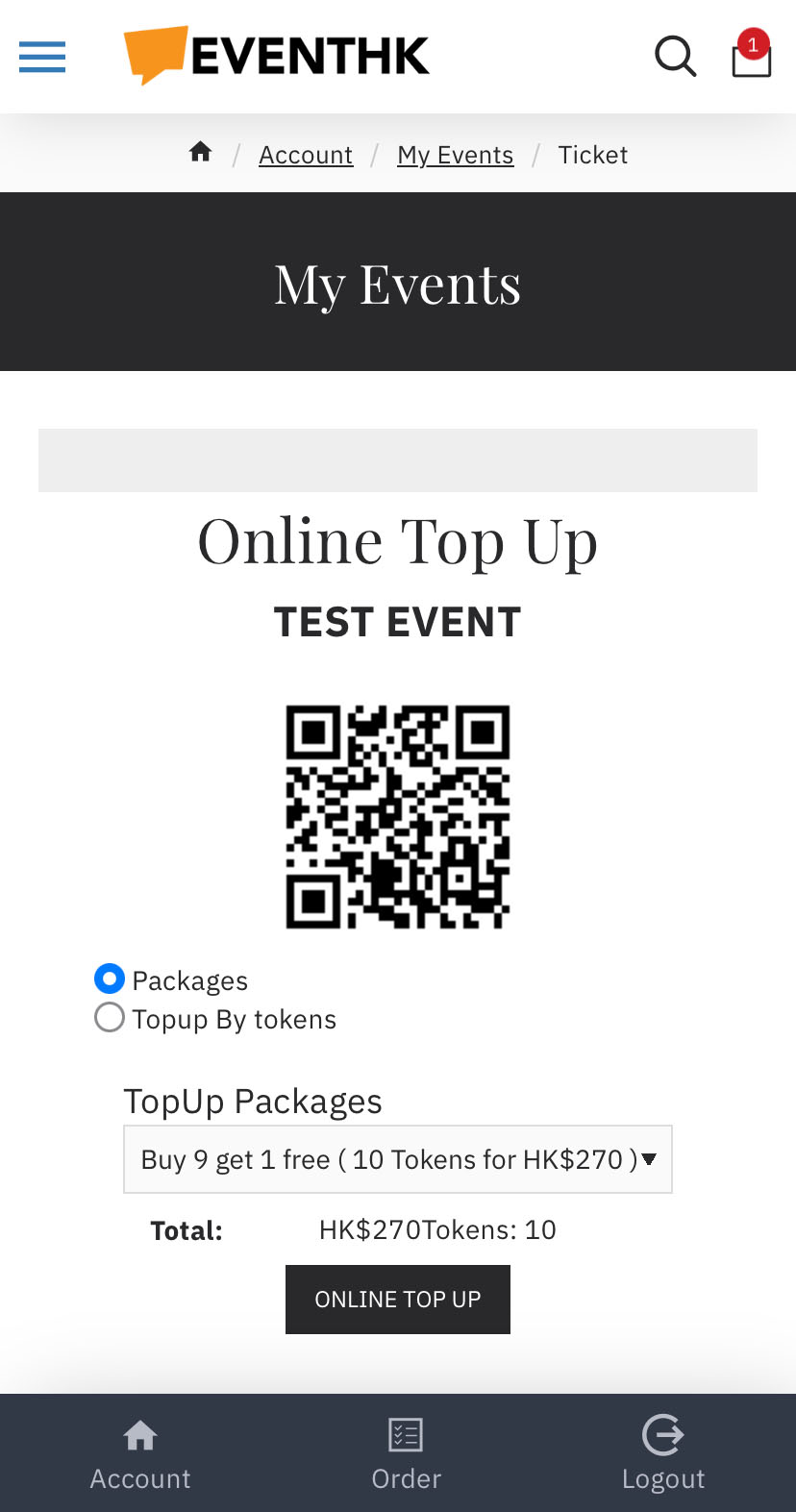
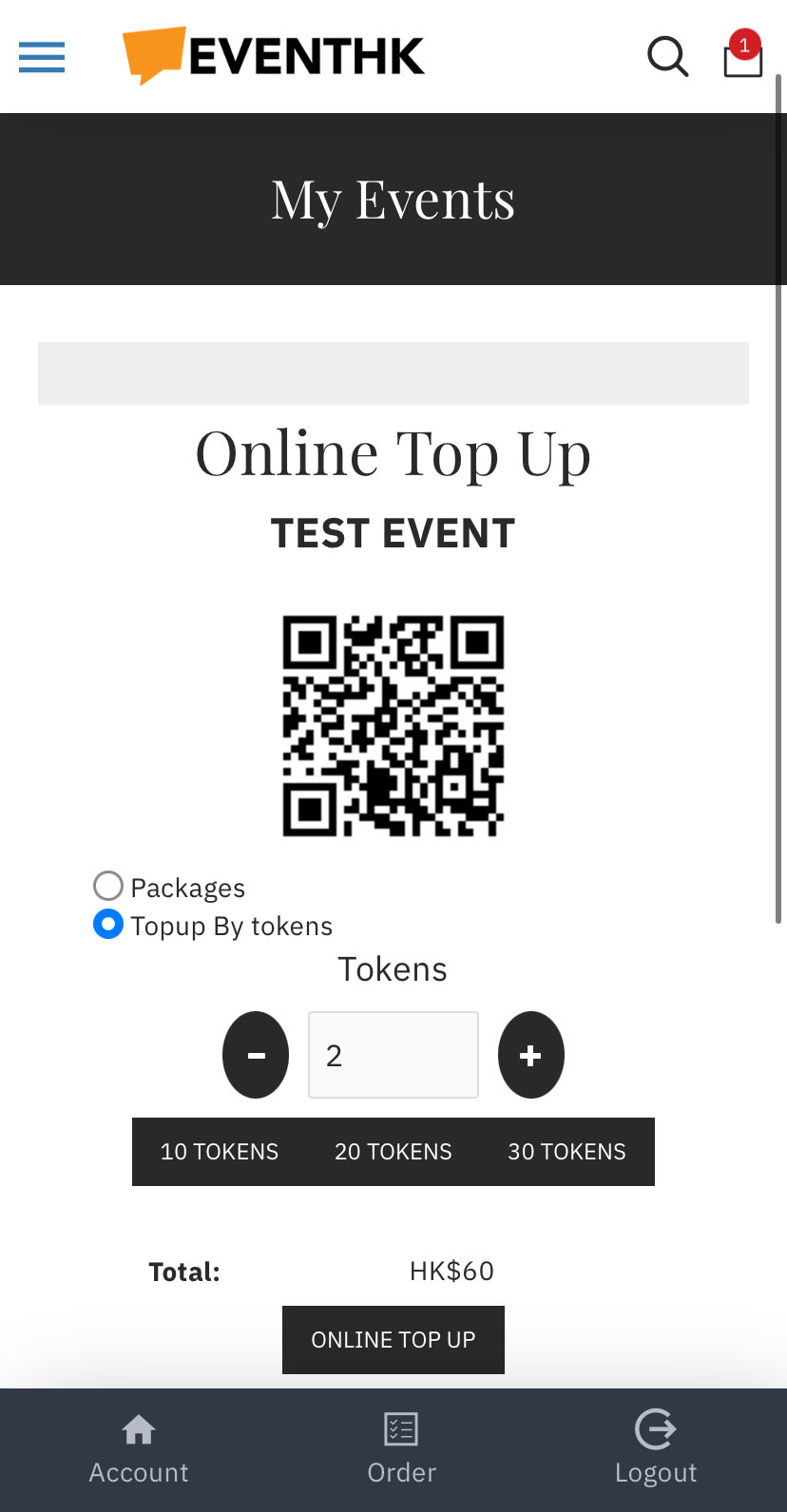
Upone successful top up, you could see the balance of your QR code. Just present this with your phone at event booths to redeem items with the tokens. Enjoy the event seamlessly.
Your could also check your transactions and top up history as well. Our staffs at the event receptions are always helpful if you have questions.
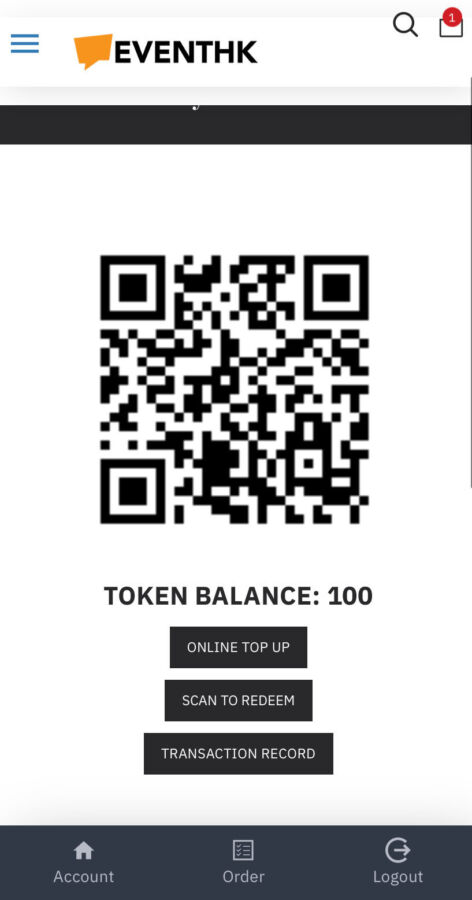
If you get the ticket from friends
Some ocassions, you get your e-ticket from you friends. No worry you could still do the top up. Show you e-tickets at event to check-in. and show the QR code to booths to redeem items.
To enjoy online top up of tokens, go to ticket.eventhk.com and register an account. Log in to you account. Go to “My Events”, and import your e-ticket on hand to your account by clicking the “IMPORT QR CODE” button.
Either Scan the QR code on the e-ticket with your camera or “select file” if you have the pdf e-ticket or screen capture of the QR code. (if you are using pdf e-ticket, make sure your ticket QR is on the first page.)
On successful import, you will see the Event on your “My Events” page
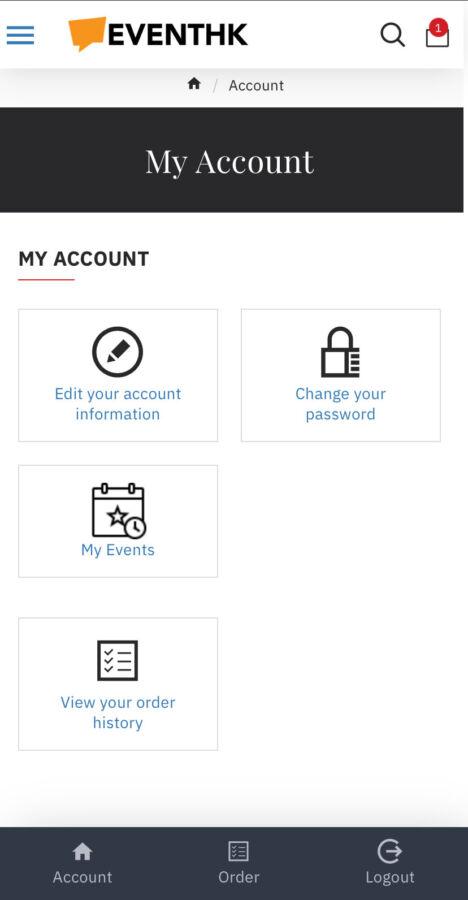
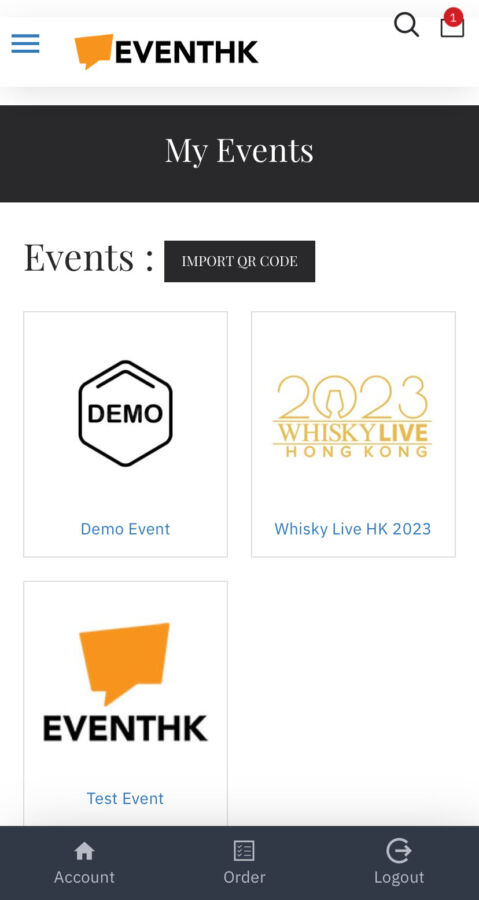
Click into the event and you will see the QR code you have just import. If you would like to top-up tokens. and select the ticket you are using.
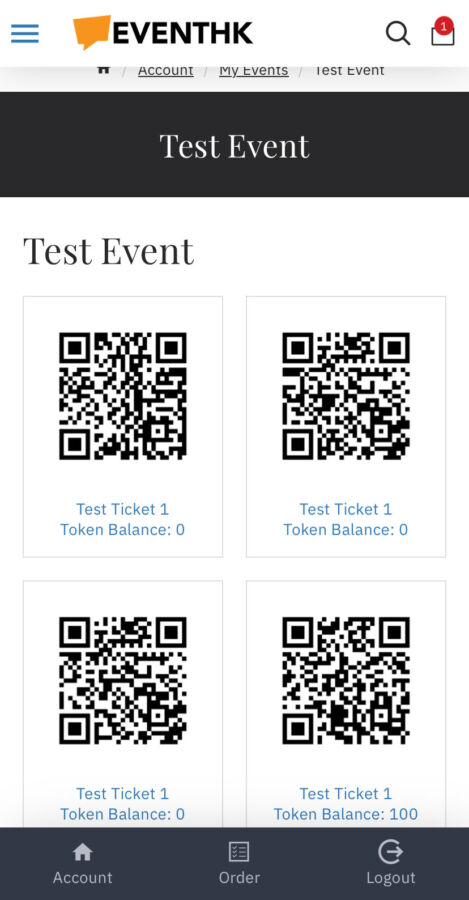
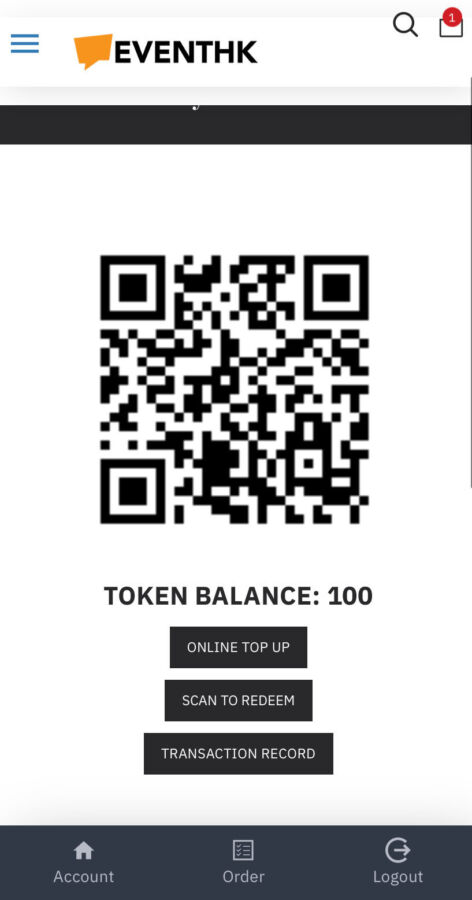
Select “Online Top Up” and select how many tokens you want to top up.
In some events, there are token special packages like “Buy 9 get 1 Free”, “Buy 16 get 4 Free”, select the packages.
You could also select “Topup by Tokens” to pick the number of tokens you want to top up. Lastly click “Online Topup” and check out with your credit card, ApplePay or GooglePay.
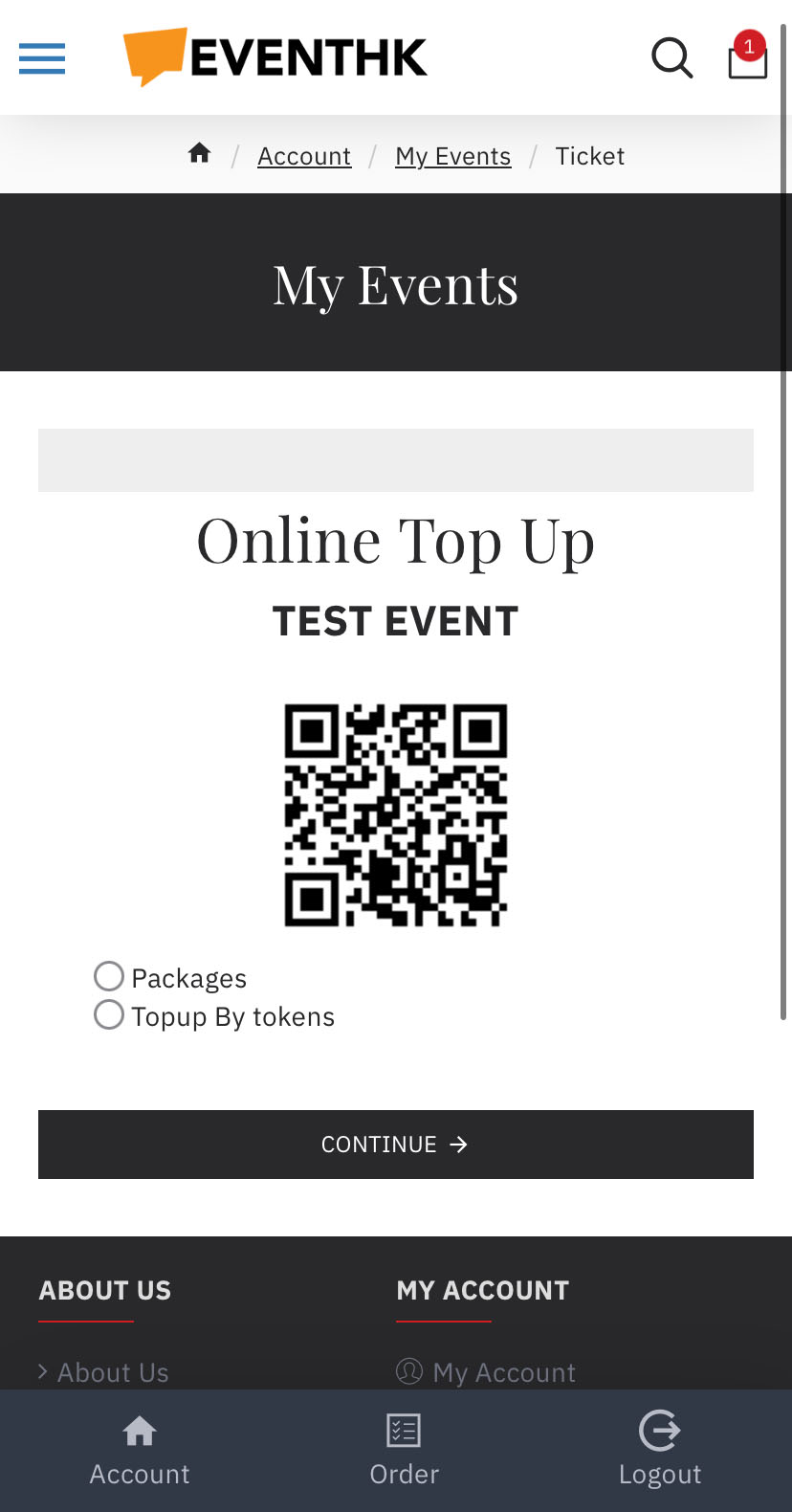
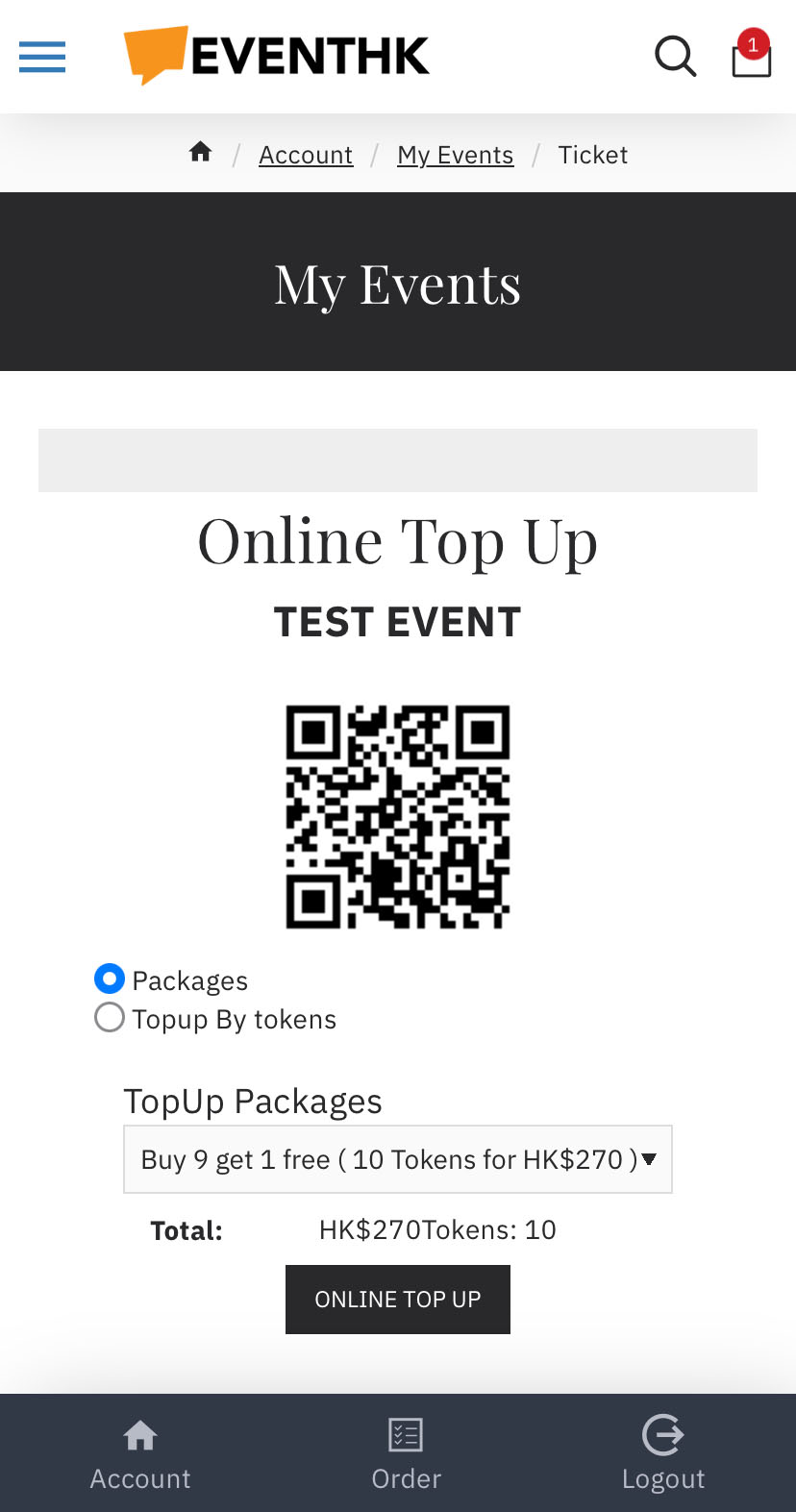
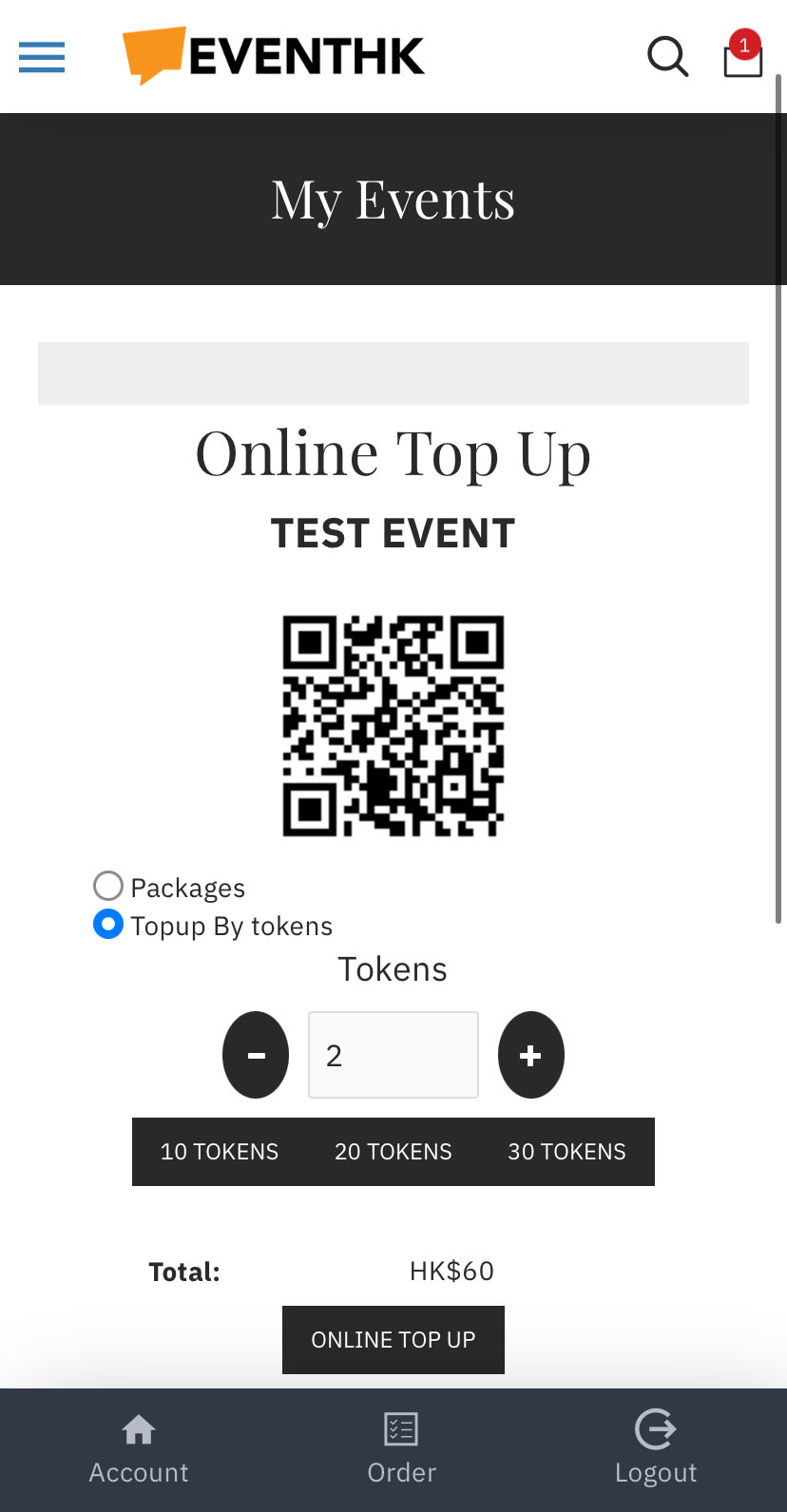
Upone successful top up, you could see the balance of your QR code. Just present this with your phone at event booths to redeem items with the tokens. Enjoy the event seamlessly.
Your could also check your transactions and top up history as well. Our staffs at the event receptions are always helpful if you have questions.